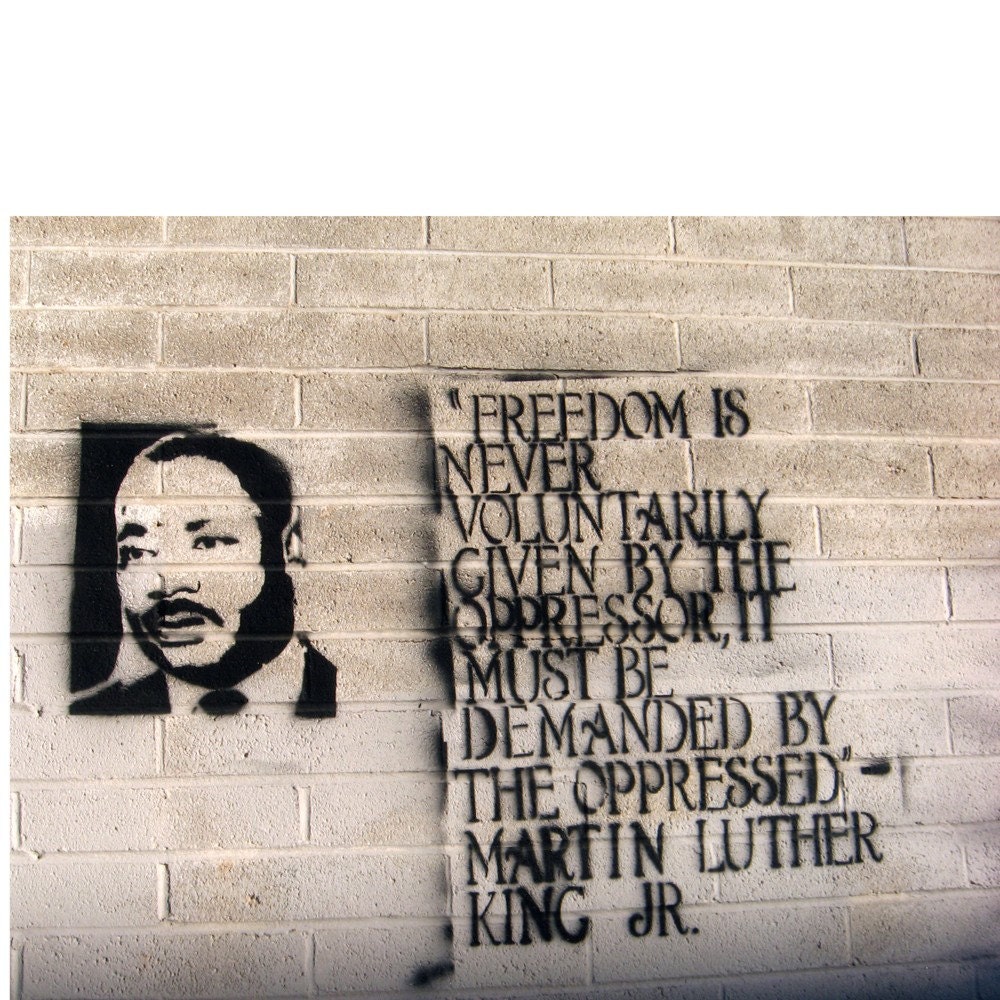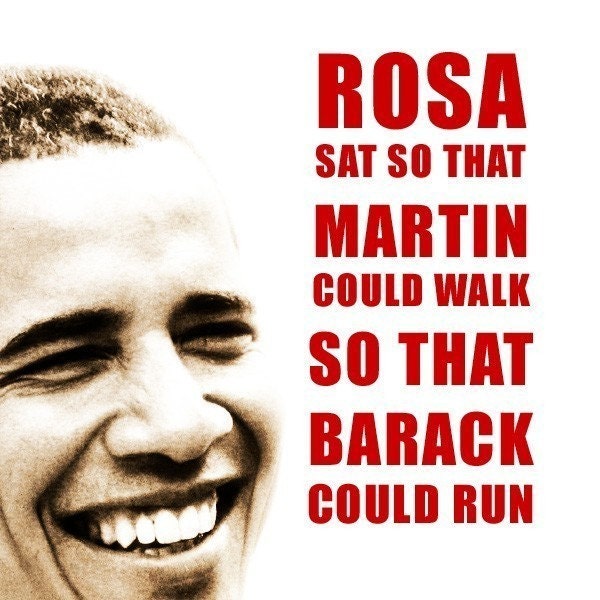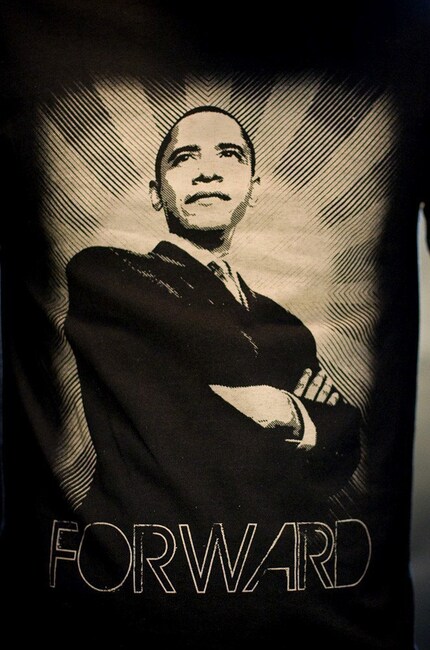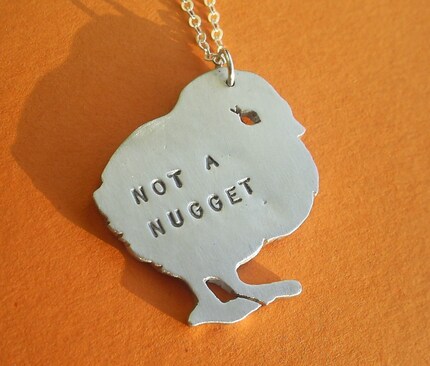So, lets say you have a blog (hint: this is a blog) and either want to earn revenue to advertise, or advertise yourself, Project Wonderful (PW) offers a low cost way for you to do so. Actually, you can spend as much as you want from free (a great price) to well, however much you want.
There are several ways to use Project Wonderful, I am going to link to a great resource that I also recommend you follow in addition to the Awesome Chicks blog. If you know you are interested in starting to advertise, create an account, it’s free to start and that is a wonderful bonus of this form of advertising.

This is how I started using PW. I found a few blogs that I follow who’s owners clearly have PW ads running (you will see a little PW ad note below the actual ad itself). If it was a blog that I was interested in advertising on I clicked on the little text below the ad to get some more information about how much traffic that site gets to see if the going rate is something I am interested in spending. I also like to see a blog that the owner regularly posts in and promotes as well as someone who is supportive to their online viewers and community.
You will need to create (or have created) some ads for your shop or whatever you want to advertise. A clear photo that draws people in and makes them want to know more is great. It’s not easy to make people click things, and even harder to separate them from their money once they are in your shop, but definitely don’t let that stop you from trying! There is value in getting your name and product out there that can pay you back in the long term. And it’s usually pretty easy to find ad space for free anyway.
The most popular ad size and therefore easiest to place is 125 pixels square. It’s what I have on my personal blog and most of what I use to advertise on other blogs. Upload your ads in the create a new ad section of PW, these will be your ad photos to select from when you create a new ad.
 If I like a blog and am interested in placing an ad, I click the Place Bid button and take a look at how much I want to spend for which location I prefer. It’s pretty easy to get started: Choose which ad you want to use for the blog you have selected, decide how much per day is your maximum price, when the bid starts, and how long you want it to last based on either time, or max cost.
If I like a blog and am interested in placing an ad, I click the Place Bid button and take a look at how much I want to spend for which location I prefer. It’s pretty easy to get started: Choose which ad you want to use for the blog you have selected, decide how much per day is your maximum price, when the bid starts, and how long you want it to last based on either time, or max cost.Then click the place bid button.
The person who runs the blog has the option to review your ad before it runs or restrict certain bids automatically based on content, animation or maturity rating. So you may have to wait to see the ad run, if not they appear pretty instantly on the blog so that you can be giddy and start tracking your clicks.
The great thing about PW is that it offers stats about the blog itself, and the clicks on your ad. This is how I determined that my TP ads get the most clicks, and it’s why I use them most of the time. The one thing that I cannot tell, is if the person who saw the ad and clicked on it is the same person who made a purchase. I can only tell that if they let me know how they found me. For that reason, I have tried some ads with coupon codes, but don’t have any results from them yet. If a person uses the code when they make a purchase, I know they saw the ad.
So, those are the basic basics for you to get started. There is lots more on the PW site to take a look at and I really like the opportunity it gives me to advertise for a low price, and free if I choose to.
Here is another way to advertise on PW brought to you by the fantastically supportive Timothy Adams Designs who also sells on Etsy and started a site called Handmadeology.
_____________________________________________
Licia is the insane brain behind the AwesomeChicksofEtsy blog and google group. She started selling on Etsy in early 2008 and hopes to help others using what she has learned . Her LiciaBeads store can be found here.